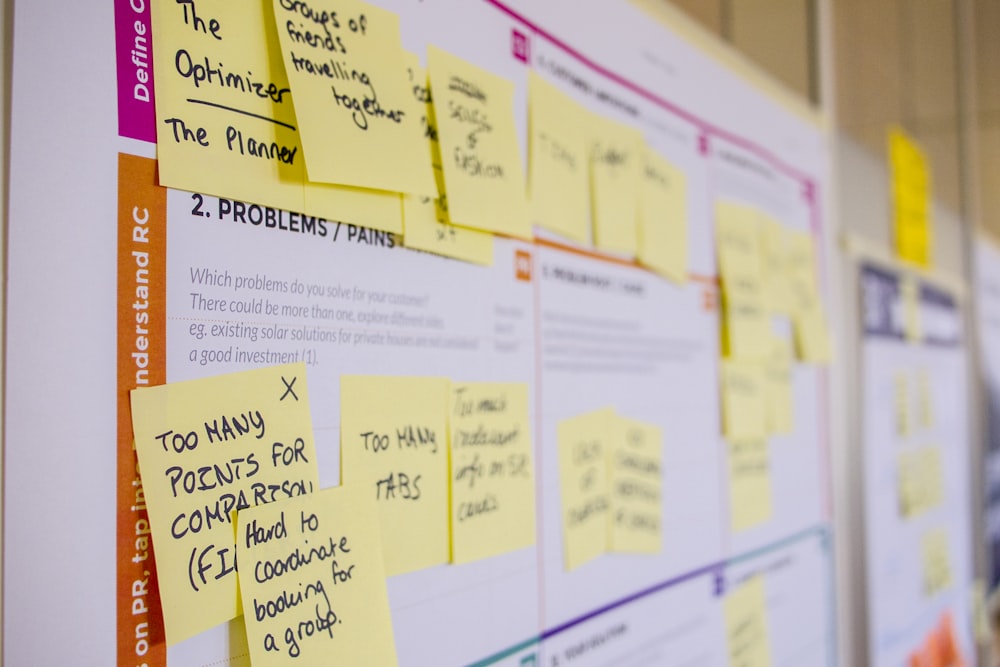In today’s fast-paced and competitive business environment, workflow efficiency is crucial for the success of any team or organization. Workflow efficiency refers to the ability to complete tasks and projects in a timely manner, with minimal errors and wasted resources. When teams are able to work efficiently, they can accomplish more in less time, leading to increased productivity and improved outcomes.
One tool that can greatly enhance workflow efficiency is bug management software. Bug management software is designed to help teams identify, track, and resolve bugs or issues in their software or applications. By streamlining the bug tracking and fixing process, this software can significantly improve team productivity and overall workflow efficiency.
Key Takeaways
- Workflow efficiency is crucial for team productivity and success.
- Bug management software plays a significant role in improving workflow efficiency.
- Top benefits of bug management software include streamlining workflow and enhancing collaboration and communication.
- Key features of bug management software include identifying and prioritizing bugs, automation and integration, and real-time tracking and reporting.
- Choosing the right bug management software requires considering factors such as customization and flexibility.
The Role of Bug Management Software in Improving Team Productivity
Bug management software plays a crucial role in improving team productivity by providing a centralized platform for tracking and managing bugs. Instead of relying on manual methods such as spreadsheets or email chains, teams can use bug management software to easily log and track bugs, assign them to team members, and monitor their progress.
One of the key ways bug management software improves team productivity is by reducing the time spent on bug fixing. With bug management software, teams can quickly identify and prioritize bugs based on their severity and impact on the system. This allows them to focus their efforts on resolving critical bugs first, ensuring that the most important issues are addressed promptly. By streamlining the bug fixing process, teams can save valuable time and resources that can be allocated to other tasks or projects.
Streamlining Your Workflow: Top Benefits of Bug Management Software
Bug management software offers several benefits that can help streamline your team’s workflow and improve overall productivity. One of the main benefits is improved organization and visibility. With bug management software, all bugs are stored in a centralized database, making it easy for team members to access and track them. This eliminates the need for manual tracking methods and ensures that everyone is on the same page.
Another benefit of bug management software is enhanced collaboration. Many bug management tools offer features that allow team members to communicate and collaborate on bug resolution. This can include features such as commenting, tagging, and assigning bugs to specific team members. By facilitating communication and collaboration, bug management software helps teams work together more effectively and efficiently.
Additionally, bug management software can provide valuable insights and analytics that can help teams identify patterns and trends in their bug reports. This can help teams identify underlying issues or areas for improvement in their software development process. By addressing these issues, teams can prevent future bugs and improve the overall quality of their software.
Identifying and Prioritizing Bugs: Key Features of Bug Management Software
| Key Features | Description |
|---|---|
| Bug Tracking | Allows users to report, track, and manage bugs throughout the software development lifecycle. |
| Issue Prioritization | Enables users to prioritize bugs based on severity, impact, and urgency. |
| Collaboration | Facilitates communication and collaboration among team members to resolve bugs efficiently. |
| Customization | Allows users to customize bug fields, workflows, and notifications to fit their specific needs. |
| Reporting and Analytics | Provides insights into bug trends, status, and resolution time to improve software quality. |
| Integration | Integrates with other tools and systems, such as project management and version control, to streamline bug management. |
Bug management software offers several key features that can help teams identify and prioritize bugs effectively. One of these features is the ability to categorize bugs based on their severity or impact on the system. This allows teams to prioritize critical bugs that may be causing major issues or disruptions.
Another important feature is the ability to assign bugs to specific team members. This ensures that each bug is assigned to the appropriate person who has the necessary skills and knowledge to resolve it. By assigning bugs, teams can avoid confusion or duplication of efforts, leading to faster resolution times.
Bug management software also often includes features for attaching files or screenshots to bug reports. This can be extremely helpful in providing additional context or evidence for a bug, making it easier for team members to understand and resolve the issue.
Collaboration and Communication: Enhancing Teamwork with Bug Management Software
Bug management software plays a crucial role in enhancing collaboration and communication among team members. Many bug management tools offer features that allow team members to comment on bugs, tag other team members, or even have discussions within the tool itself.
By facilitating communication, bug management software ensures that all team members are aware of the status of each bug and can provide input or assistance when needed. This helps prevent miscommunication or misunderstandings and ensures that everyone is working towards a common goal.
Bug management software also allows team members to collaborate on bug resolution. For example, team members can assign bugs to each other, share updates or progress reports, and even work together on resolving complex bugs. This collaborative approach not only improves efficiency but also fosters a sense of teamwork and camaraderie among team members.
Automation and Integration: How Bug Management Software Saves Time and Effort
One of the key advantages of bug management software is its ability to automate tasks and save time for teams. Many bug management tools offer features such as automated bug assignment, notifications, or reminders. This eliminates the need for manual intervention and ensures that tasks are assigned and completed in a timely manner.
Bug management software can also integrate with other tools or systems used by teams, further enhancing workflow efficiency. For example, bug management software can integrate with project management tools, version control systems, or continuous integration platforms. This allows teams to seamlessly transfer bug information between different systems, eliminating the need for manual data entry or duplication of efforts.
By automating tasks and integrating with other tools, bug management software saves time and effort for teams, allowing them to focus on more important tasks or projects.
Real-Time Tracking and Reporting: Improving Transparency and Accountability
Bug management software provides real-time tracking and reporting capabilities that improve transparency and accountability within teams. With bug management software, team members can easily track the progress of each bug, including its current status, who is assigned to it, and any updates or comments made.
This real-time tracking ensures that everyone is aware of the status of each bug and can plan their work accordingly. It also allows team leaders or managers to monitor the progress of bug resolution and identify any bottlenecks or issues that may be slowing down the process.
Bug management software also provides reporting capabilities that allow teams to generate detailed reports on bug metrics, such as the number of bugs resolved, average resolution time, or bug severity distribution. These reports can be used to identify trends or patterns in bug reports and make data-driven decisions to improve the overall software development process.
Customization and Flexibility: Adapting Bug Management Software to Your Team’s Needs
Bug management software offers a high level of customization and flexibility, allowing teams to adapt the software to their specific needs and workflows. Many bug management tools offer customizable workflows, allowing teams to define their own bug resolution process and stages.
Teams can also customize bug fields or attributes to capture the specific information they need for their bug reports. This ensures that all relevant information is captured and makes it easier for team members to understand and resolve bugs.
Bug management software also often allows teams to create custom reports or dashboards, tailored to their specific requirements. This allows teams to focus on the metrics or information that is most important to them and make informed decisions based on that data.
Choosing the Right Bug Management Software: Factors to Consider
When choosing bug management software for your team, there are several factors to consider. One of the most important factors is ease of use. The software should be intuitive and user-friendly, allowing team members to quickly learn and navigate the system without extensive training.
Integration capabilities are also crucial. The bug management software should be able to integrate with other tools or systems used by your team, such as project management tools or version control systems. This ensures seamless data transfer and eliminates the need for manual data entry or duplication of efforts.
Another factor to consider is scalability. The bug management software should be able to accommodate the needs of your team as it grows or changes over time. It should be able to handle a large number of bugs and users without compromising performance or usability.
Additionally, it’s important to consider the level of support provided by the bug management software vendor. The vendor should offer timely and responsive support, as well as regular updates or new features to ensure that the software remains up-to-date and meets your team’s evolving needs.
Enhancing Your Workflow with Bug Management Software
In conclusion, bug management software plays a crucial role in improving workflow efficiency and team productivity. By providing a centralized platform for tracking and managing bugs, bug management software streamlines the bug fixing process and reduces the time spent on bug resolution.
Bug management software offers several benefits, including improved organization and visibility, enhanced collaboration and communication, automation and integration capabilities, real-time tracking and reporting, customization and flexibility. By choosing the right bug management software for your team, you can enhance your workflow and achieve higher levels of productivity and success.
If you’re looking to simplify your bug tracking process, you’ll definitely want to check out this informative article on bug management software. This article provides valuable insights and tips on how to streamline your bug tracking efforts, making it easier to identify, track, and resolve issues efficiently. To learn more about the benefits of bug management software, click here: https://owltics.com/2024/01/19/simplify-your-bug-tracking/. For more information about bug management software and other useful resources, visit the official website: https://owltics.com/.